5 Simple Steps To Organizing Office Files So You Can Find Anything In 2 Minutes Or Less
This post may contain affiliate links. This means if you click on the link and purchase
the item, I will receive an affiliate commission. More here: Disclaimer & Privacy Policy
Organizing office files saves you time, money and frustration. But how can it possibly be done, you ask?
I have a paper organization system that ensures I can find ANY piece of paper in my office in 2 minutes or less. It's awesome, it's worked for my clients and I'm excited to share it with you!
First, take a deep breath and close your eyes. Imagine the piles of paper disappear as you look around at your clutter-free office. You need to find a specific piece of paper and magically it appears in your hand in less than a minute. Your office is clear, and consequently, so is your mind. You sit down at your neat desk and begin working at an incredible speed...
Doesn't that sound nice? It's not just a day dream. It can happen. I've seen it happen with my clients, so let's do this.
Below you'll find tips on organizing office files as well as paper organization products to help you along the way. Enjoy!
Organizing Office Files: The Paper Organization Process
Every office, every career, every person is different. However, in my
years of professional organizing, I have found a general system that works for
organizing office files that can also be customized.
1. Purge. You have two choices for getting rid of the paper you don't need. First, you can do a huge purge session to begin with, so all that is left is the paper you intend to keep. Here's the outlined process, and be sure to adapt things like record retention to your specific situation.
Second, you can pitch paper as you go through the following process. I leave it up to you to decide what works best.
2. Create a home for paper that requires action and put it in a place that is in sight and in mind. I recommend using a letter tray or a magazine file that lives on your desk.
3. For current projects, I suggest creating a file folder for each one and then storing them in a file sorter or a paper storage box on your desk or somewhere also in your line of sight and easy to get to.
4. Pending and upcoming items also need to be visible, so I'd suggest using either method above - stacking letter trays, magazine files or file folders in the file sorter.
5. For paper that you need to keep for reference or for legal purpose or what have you but you don't need to access regularly, archive it in a file cabinet or file cart. Utilize hanging file folders and label them according to how you would go to look for the item.
Remember to purge unnecessary paper before archiving it and taking up valuable space. For example, pitch the drafts of a completed project before moving its supporting documents from the file sorter of current projects to the archives in the file cabinet.
Organizing Paperwork: The Routine
Organizing office files is about creating the system as well as sticking to the routine that makes it successful. With the above paper storage in place, here are some examples of paths a piece of paper can follow so that it never ends up in a pile.
The trick is to deal with it right away. This does not necessarily mean to do the action, but put the paper where it belongs immediately.
1. The piece of paper comes in through the mail. It is an action item, so it gets placed in the action item tray or file. Once you do the action item, the piece of paper goes into the upcoming file or tray until the event occurs. When it's the day of the event, you know where to look for the paper.
2. The piece of paper comes in through your email. You print it and put it in the action tray or file until you get it done. Then it moves to one of the current project files and stays there until the project is complete. You decide it is something that needs to referenced in the future, so it gets moved to the archives with completed project documents.
3. The piece of paper is given to you by a colleague. It requires action, so it gets placed in the action item tray or file. Once you get the action done, it moves to the pending file until others have done their part. When others complete their part of the action item, you decide to recycle the piece of paper since it is done and does not need to be referenced.
Organizing Paper Clutter: The Products
Below are some great products for organizing papers that will help with organizing office files. Check them out!
Stacking Letter Tray

This stacking letter tray is sleek and has a place for labels. I would use it for action, pending, and upcoming paper.
Brother Home and Office Labeler - a Favorite for Organizing Office Files and Everything Else!

This is the labeler I like to use, and if I had to choose another one it would also be made by Brother. The quality of the machine is good as is that of the labels themselves.
Magazine File

This magazine file is durable and has a beautiful design. You could use one for action items, another for pending paper, and another for upcoming things.
Step File Sorter

This file sorter would be great for current project files. It's graduated so you can see the file labels whether the folder is in the front or the back.
elfa File Cart

This is the file cart I use and love it. I utilize one for business files and one for personal files.


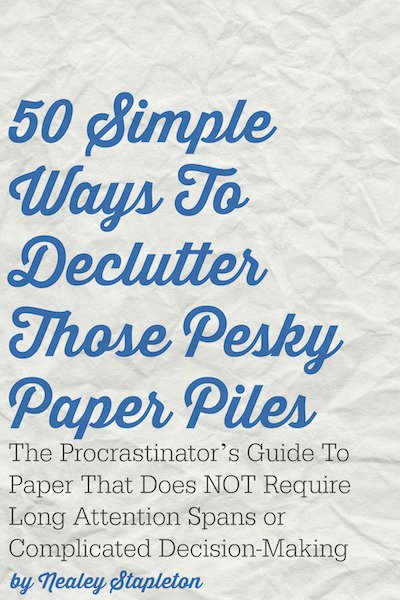






















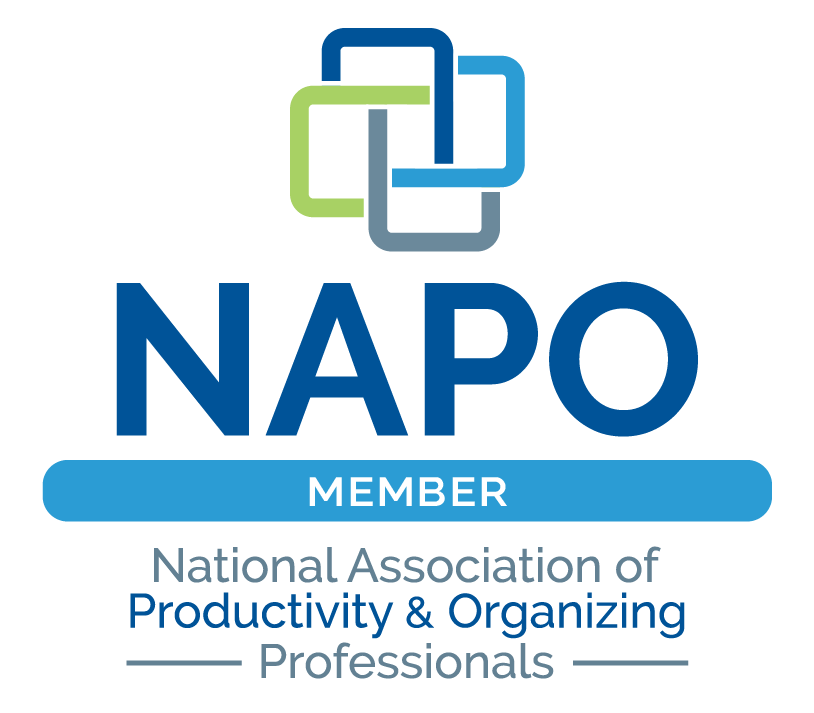
Facebook Comments