Productivity Policy:
How To Avoid Cell Phone Distraction
This post may contain affiliate links. This means if you click on the link and purchase
the item, I will receive an affiliate commission. More here: Disclaimer & Privacy Policy
Distracted by your smart phone? You need a productivity policy.
This blog post was inspired by an awesome client.
Anyone who purchases my life organizing guide, 100 Easy Ways To Start Living An Organized Life Without Getting Overwhelmed Or Stuck, gets a follow up email asking what their biggest organizing challenges are and how else I can help them.
This is what one person wrote back to me, "I'm having a serious issue with motivating myself to do anything other than mess with my phone!"
What a wonderful topic to address! Everyone these days has a smart phone distraction issue, including me, so here are some things you can do to get on top of it.
5 Ways To Keep Yourself Focused & Productive
In The Age Of Smart Phones
Here are 5 things you can do now to get rid of cell phone distraction. Let's go!
Productivity Policy
1. It's an oldie but a goodie.
Set a timer. It is great for so many reasons, one of them being productivity.
If you find yourself losing time on your phone and not getting things done, then set a timer while you work on a project. There is no smart phone. There is no social media. There is no email. Until that timer goes off, the only thing you are doing is the task at hand.
This is simple and nothing ground breaking, but it's effective.
In my experience, setting the timer for small chunks of time is more successful. You are less likely to procrastinate about doing the task, the temptation to check your phone decreases, focusing is easier and productivity is higher.
Productivity Policy
2. Schedule time to browse.
Rather than checking your phone every time you hear a notification sound, schedule time blocks in your day dedicated to this.
For example, schedule time to check your email once in the morning when you sit down at your computer, once before lunch to make sure you haven't missed anything urgent and once before you leave the office.
Do the same thing with social media so that scrolling through your Facebook (or Instagram, Pinterest, Twitter, etc.) news feed doesn't impose on the tasks that take priority like work, home chores, meal preparation and time with family.
For me and my typical schedule, the best time to do this is right before I lay down for a power nap and right before I go to bed.
I know there are people that say looking at your phone before sleep isn't good, but it works for me. Scrolling through my social media news feeds actually relaxes me, as they are usually filled with funny or entertaining things that turn my brain off.
Hence, figure out what works for you and go with it.
Productivity Policy
3. Sound is the first distraction.
You don't need to hear a sound every single time one of your social media apps has a notification for you. The sound is what pulls you away from what you're doing and turns your attention to a time-sucking task of lesser importance.
It all starts with the sound, so turn those notifications off.
You can apply this tip in different ways, so decide what works for you and stick to it.
- You can silence your phone during certain times of the day.
- You can turn all sound notifications off for certain apps (like social media).
However you do it, address the fact that the sound is the first distraction and nip it in the bud.
Productivity Policy
4. Change alert sounds.
I've got different sounds for different alerts on my phone. I realized that my smart phone would make a sound, and it could be anything from a text message to an email to a social media update to a weather alert.
Not knowing, I HAD to check my phone just to see what the alert was for. Then, of course, I'd get sucked in to looking at other things like email and social media. Thus, I went in to the settings and gave each type of alert a different sound.
Now when my phone chirps, I know without looking at it whether it's an email, a text message, a voice message, a weather update and so on. If it's a social media update, for example, I know that I don't need to see it right away and continue on with what I'm doing.
Productivity Policy
5. Use apps to be productive, not distracted.
If you find that none of the above tips work for you, then I've got 2 more things you can try.
First, download a tracker app so that you know exactly how much time you spend each day on each app on your phone. Then you'll really know which ones are the time suckers and can act accordingly.
Second, act accordingly. Let's say you figure out that Facebook is the biggest time suck. You can turn those sound notifications off, you can schedule certain times in your day to check your Facebook or you can remove the app from your phone altogether.
There you have it - 5 ways to keep your phone from distracting you and increasing your productivity. How about you? Do you have any methods to add to this list? I would love to hear from you! Feel free to leave a comment below.
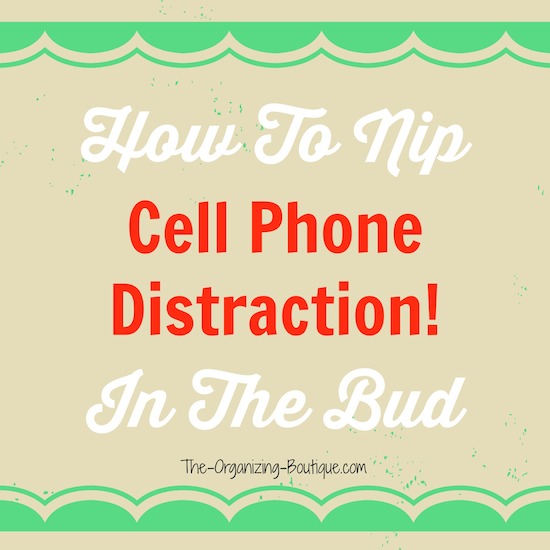

















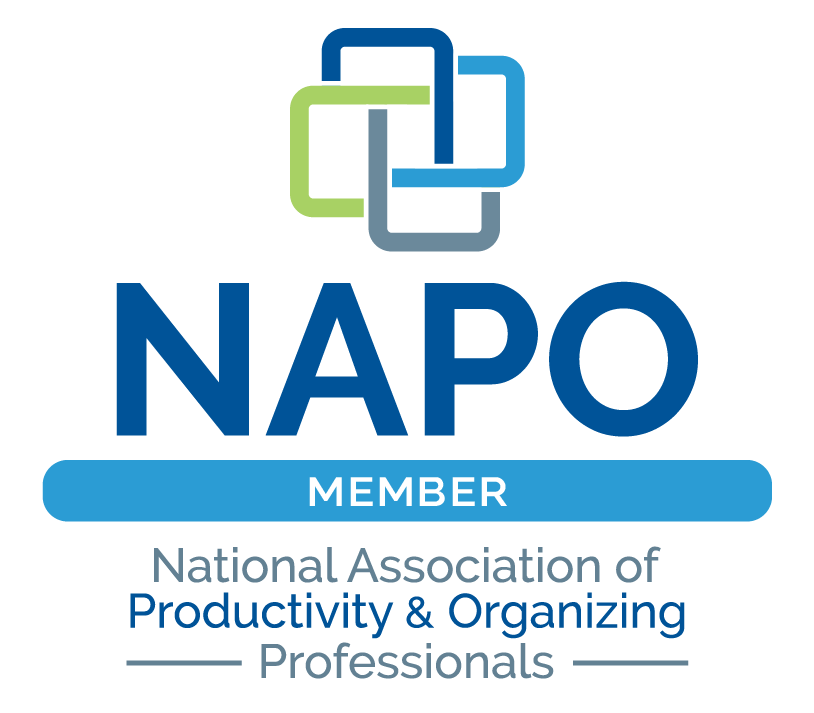
Facebook Comments