How To Organize Email & Actually Get (Close) To Inbox Zero
This post may contain affiliate links. This means if you click on the link and purchase
the item, I will receive an affiliate commission. More here: Disclaimer & Privacy Policy
Buried in emails? Here are computer system organization tips on how to organize email once and for all!
Organizing computer files like emails is extremely essential in this day and age. With today's paramount role of technology, the constantly growing migration from paper to electronic files and the perseverance of new messages in our inboxes, organizing your emails will largely contribute to improved efficiency at work, at home and in every day life.
For example, you have misplaced your airplane tickets and are about to leave for the airport.
What to do?!!
Well, go to your computer and print out another set. Besides, you have them in your inbox. But wait...you don't have time to sort through the mess of emails that you received since buying your tickets. You frantically start to sort through e-statements, evites, ezines, personal emails...you start to panic, you are running out of time!
Who wants to start their vacation that way? The above example demonstrates just one good reason to organize email. Use the tips below to get started on orderly email bliss!
A quick note about inbox zero: I think aiming for having no emails in your inbox is a good goal to have, but actually getting there is a little too close to perfection for my taste.
I process emails every day and continue unsubscribing from unnecessary ones, but even with all of my productive and efficient habits I keep about 10-20 emails in my inbox at any given time. They are there for various reasons (e.g. need to follow up, need to take action, need to confirm something, something to read etc.), and this system works for me.
So, as long as you have a system that works, you're not drowning in an overflowing inbox and you can find emails easily, then don't beat yourself up about getting to inbox zero.
How To Organize Email: The Process
Utilize the general organizing procedure of purge, sort and store, and apply it when organizing emails.
PURGE:
• Begin by going through your emails one at a time. Delete all junk, unnecessary, and/or outdated items.
**If you have thousands of emails like most people do, then break up this goal into small, doable tasks. For example, schedule time to purge emails for 15 minutes every day.**
• As you purge your emails, unsubscribe from the subscriptions you don't open or read anymore. This will be a HUGE help in keeping your inbox manageable in the future.
SORT:
• Now, you can focus on what's left. Take note of the emails you have saved, and decide what categories they fall under.
Knowing how you will search for something is extremely important for future reference. For example, would you look for an email about your car insurance under the title "Geico" or "Insurance?"
IMPORTANT NOTE:
Due
to the quantity of emails most people receive daily, you may also want
to consider combining the purge, sort and store steps into one seamless
process. Therefore, put the emails you are keeping in appropriate
folders as you go through deleting the unnecessary junk. This cuts down
the scan-through steps from two or three times to one (longer)
process.
I personally did this back when Gmail finally implemented the folder feature. I had thousands of emails in my inbox (they were labeled, of course), but it was time to go through and sort them into folders. Each day I looked at like 10-20 older emails in my inbox, deleting and sorting into folders as I went through. It took a couple weeks, but my inbox was finally decluttered and my emails were organized.
STORE:
• Create folders in your email program with the titles you have decided upon, and put the emails in their corresponding folders.
• If you want to take this even further, sort the emails by date within their folders. This way you can search by topic and date when trying to locate something specific.
MAINTAIN:
• Get in the habit of sorting your emails as you receive them, and create new folders when necessary. This simple task will keep your inbox under control and help you when searching for specific emails in the future.
• Pay attention to the emails you start to ignore, and unsubscribe regularly from any subscriptions that are no longer valuable to you.
• Most email programs have an option for filters to automatically sort your emails as they come in. This is ideal as it requires only an initial set up and little to no maintenance.
How To Organize Email: By Program
What Program Do You Use?
Click here for tips on how to organize email in Microsoft Outlook.
Click here for tips on how to organize email in Gmail.
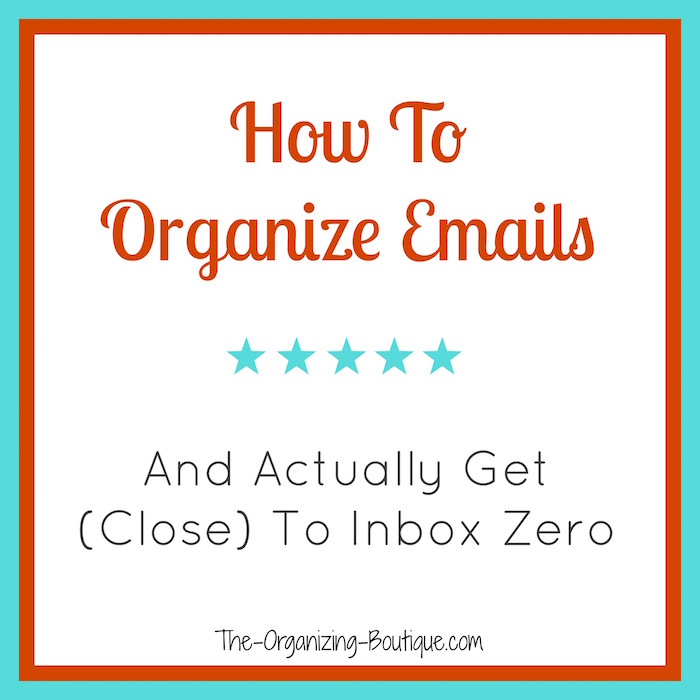






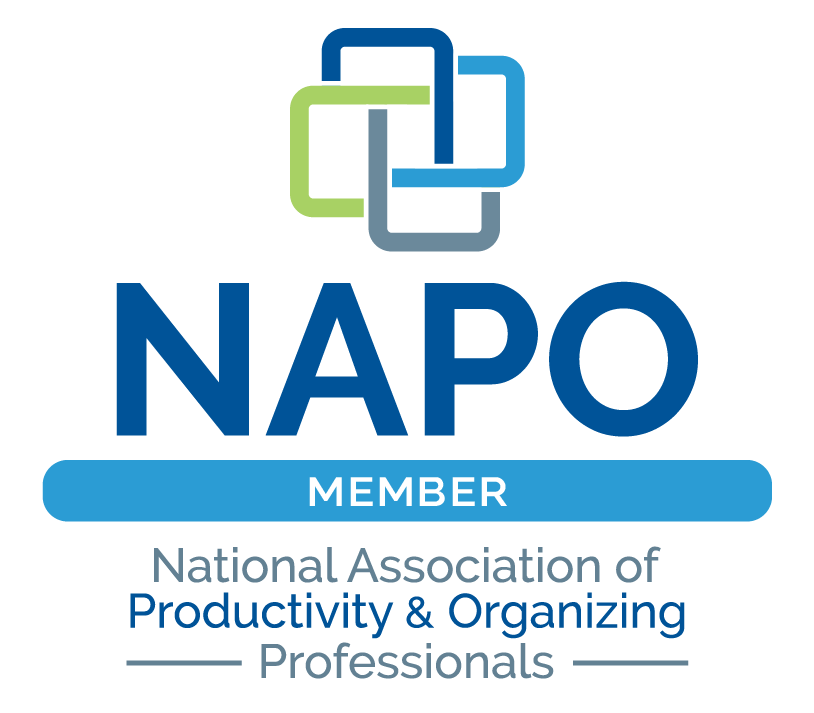
Facebook Comments